Electromechanical components:
Electromechanical components are nothing but components or device which converts mechanical action to electrical action or electrical action to mechanical action is called electromechanical components.
Example for electrical to mechanical operation: any electrical circuit breaker closing with TNC switch, Normal switch etc.
Example for mechanical action to electrical action: Limit switches in breaker spring charge mechanism which gives the stop feedback to the breaker when the breaker’s spring fully charged
Piezoelectric devices, crystals, resonators
Passive components that use piezoelectric effect (mechanical action is converted in to electrical pulse):
- Components that use the effect to generate or filter high frequencies
- Crystal – a ceramic crystal used to generate precise frequencies (See the Modules class below for complete oscillators)
- Ceramic resonator – Is a ceramic crystal used to generate semi-precise frequencies
- Ceramic filter – Is a ceramic crystal used to filter a band of frequencies such as in radio receivers
- surface acoustic wave (SAW) filters
- Components that use the effect as mechanical transducers.
- Ultrasonic motor – Electric motor that uses the piezoelectric effects
- For piezo buzzers and microphones, see the Transducer class below
Cable assemblies
Electrical cables with connectors or terminals at their ends
- Power cord
- Patch cord
- Test lead
Protection devices
Passive components that protect circuits from excessive currents or voltages:
- Fuse – over-current protection, one-time use
- Circuit breaker – resettable fuse in the form of a mechanical switch
- Resettable fuse or PolySwitch – circuit breaker action using solid state device
- Ground-fault protection or residual-current device – circuit breaker sensitive to mains currents passing to ground
- Metal oxide varistor (MOV), surge absorber, TVS – Over-voltage protection.
- Inrush current limiter – protection against initial Inrush current
- Gas discharge tube – protection against high voltage surges
- Spark gap – electrodes with a gap to arc over at a high voltage
Lightning arrester – spark gap used to protect against lightning strikes
Terminals and connectors
Devices to make electrical connection
Terminal
- Connector
- Socket
- Screw terminal,
- Terminal Blocks
- Pin header
[wp_ad_camp_1]
Switches
Components that can pass current (“closed”) or break the current (“open”):
- Switch – Manually operated switch
- Electrical description: SPST, SPDT, DPST, DPDT, NPNT (general)
- Technology: slide switches, toggle switches, rocker switches, rotary switches, pushbutton switches
- Keypad – Array of pushbutton switches
- DIP switch – Small array of switches for internal configuration settings
- Footswitch – Foot-operated switch
- Knife switch – Switch with unenclosed conductors
- Micro switch – Mechanically activated switch with snap action
- Limit switch – Mechanically activated switch to sense limit of motion
- Mercury switch – Switch sensing tilt
- Centrifugal switch – Switch sensing centrifugal force due to rate of rotation
- Relay or contactor – Electrically operated switch (mechanical, also see solid state relay above)
- Reed switch – Magnetically activated switch
- Thermostat – Thermally activated switch
- Humidistat – Humidity activated switch
- Circuit breaker – Switch opened in response to excessive current: a resettable fuse
Mechanical accessories
- Enclosure (electrical)
- Heat sink
- Fan
Other
- Printed circuit boards
- Lamp
- Waveguide
- Memristor
Obsolete
- Carbon amplifier (see Carbon microphones used as amplifiers)
- Carbon arc (negative resistance device)
- Dynamo (historic rf generator)
- Coherer

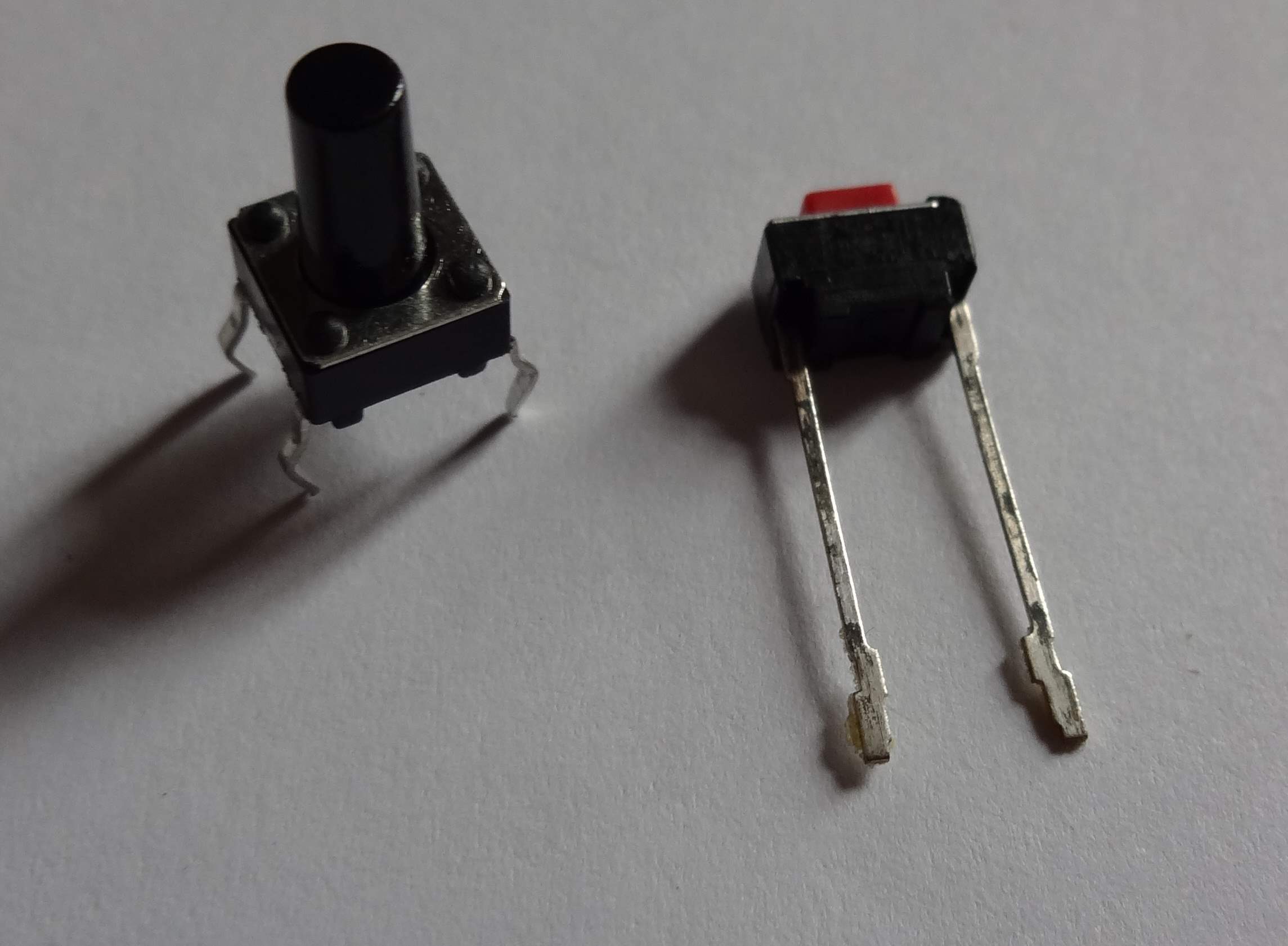
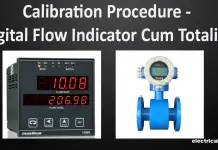
![What is Normally Open & What is Normally Closed [Video Included] What is NO and NC](https://electrical4u.net/wp-content/uploads/2020/09/What-is-NO-and-NC-218x150.png)





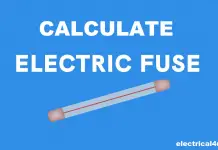

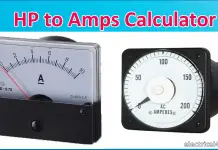

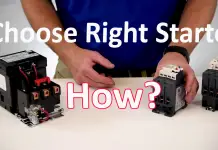
Thanks for sharing such wonderful information about electromechanical components.