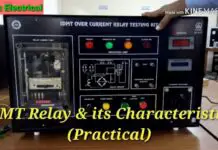Printer Power Consumption calculator:
Enter the printer wattage in Watts, operating time in hours and per unit rate. By pressing the calculation button, you get the printer power consumption per day, per month, per year, annual bill per day, per month and per year.
By default, we have added printer wattage as 40W, operating hours as 24, by clicking the calculate button you get the results.
Printer Power Consumption Calculation:
Printer power consumption E(kWh) in kilowatts hour is equal to the total number of operating hours times of the printer wattage P(W) in watts divided by 1000. Hence printer power consumption formula can be written as,
E(kWh) = P(W) x Hr / 1000
The above formula is useful for finding the per day consumption, but for getting monthly consumption, we need to multiply the per day consumption by 30. In the same way, for calculating per year consumption, you have to multiply the per day consumption by 365. Let we write them in the formula,
Per month:
E(kWh- month) = 30 x P(W) x Hr / 1000
Per year:
E(kWh- year) = 365 x P(W) x Hr / 1000
Sometimes the printer manufacturer does not provide the printer wattage, during that the printer wattage is equal to the product of the input current in amps and input voltage in volts.
Printer wattage in Watts P(W) = V(V) x I(A)
Example:
Let we take an example of HP LaserJet 1020 Model printer. Calculate the power consumption of the printer which will be operated 18 hours in a day.
According to its datasheet, the printer consumes 250 watts on printing mode and 2 watts on standby mode.
But in our case we are operating the printer for 18 hours only, hence per day power consumption will be
= 250 x 18 / 1000
= 4.5 kWh
Note one kWh is equal to one unit. Hence HP LaserJet 1020 Model printer consumes 4.5 units per day while operating for 18 hours. Look at the table of per month consumption and per year consumption along with the electricity bill
Note: We have considered per unit rate as 3.0/-.
| Printer Power Consumption -18 Hours | |||
| Consumption | Total (Wh) | kWh | Annual Bill |
| Hourly | 250 | 0.25 | 0.75 |
| Day | 4500 | 4.5 | 13.5 |
| Month | 135000 | 135 | 405 |
| Yearly | 1620000 | 1620 | 4860 |
Let us see the components involved for the printer consumption.
Typically, printers are available in two types such as laserjet and inkjet printer.
In that, laserjet printer consumes more power than the inkjet printer. Laserjet consists of fuser, charge, exposer, electrode, small motors etc.
In that, the fuser is a heating element consumes more power than the other components since the fuse is used to increase the temperature inside the printing area.
The same component is not available in the inkjet printer.
By average the inkjet printer consumes 30 to 50 watts per hour during the running condition and during the ready condition, it consumes 2 to 5 watts depending upon the capacity.
Power saving tips on Printer:
- Enable auto power-saving mode. Power saving mode is available in the latest printer, it that, the printer will be in ready position for the particular time, after enabling power saving mode, the printer goes to sleep mode.
- Use appropriate paperweight for printing, since larger size paper can consume extra power to print. .i.e in According to TNPL, they supply only 77GSM for A4 size paper as compared with the normal A4 size of 86GSM (Example: JK Copier). While using TNPL paper, you can save a larger amount of energy.
- Buy multifunction printer (all function in one) for your office works.
- Buy inkjet printer for your household instead of laserjet printer.
- Keep the paper in free form and try to lose the bundle while feeding the papers. By that, you can avoid paper locking.