How to purchase Good web Hosting for beginner tips
Before purchasing web hosting you must know something about the hosting technical terms. Because of many hosting service provider provides webhosting with the name of unlimited, but they have hidden controls on our hosting plan. i.e in Hostinger premium plan says unlimited memory but they have restriction on memory usage only 10 GB per website etc… to avoid these conditions you must know the technical terms of webhosting.
What is C-panel:
C-Panel is nothing but controlling web data using the software. Using C-panel you can do whatever you want. C-panel has controls like FTP (File Transfer Protocol), My SQL dataBase, adding multiple websites, SSL certificate add-on, Custom web URL redirects etc…
The unlimited number of websites:
In this you can host the multiple number of websites in the same hosting plan. That means, we can add maximum number of websites in the same C-panel. You do not need to purchase additional hosting for host websites.
Unlimited SSD Disk:
Unlimited SSD disk means, the total staring capacity per website. Unlimited means you use 0-1000GB per website. Depending upon your hosting contract. Please before purchasing a web hosting you must read their allocated memory space per website. Even they say unlimited but they do not allow unlimited to use as they said unlimited SSD space.
Unlimited Bandwidth:
First what is bandwidth, here bandwidth is nothing but the total size of your website pages’ download. It is simple concept of download. Each of the webpages have its own size, hence in order to display the webpages the browser downloads the webpage from the server and displays to your user. Hence each downloads have some memory usage, therefore the hosting provider limits the download, by saying in GB or TB. For example: if your webpage size is 1 MB means and you have purchased 100GB bandwidth per month means, if 1000 visitors downloads your webpage means it consider as 1 GB and 1,00,000 visitor means its consider as 100GB. Hence after 100 GB of your webpage downloads, they limit the speed of your website.
Suggestion: always select unlimited Bandwidth.
Unlimited MY SQL data base:
In this feature, you can store as many of your users’ data. But for blogger it does not need to use or purchase these feature.
Unlimited FTP access:
You can create multiple FTP access to your website. FTP means File transfer protocol. You can upload or download or delete as many website pages using FTP access. Generally, for transferring file Fastly FileZilla is recommended.
Number of HTTP request:
In this, the total number of visitor per second is allowable. For example, in godaddy gives 100 entry process means. Your website can tolerate upto 100 visitor per second.
Number of Email accounts:
In this, the total number of email account that we can create for our user. For blogger only one email account is enough so that you waste your money on selecting unlimited number of emails. But for business site needs more email ids, hence such business website can select unlimited number of email accounts.
Note: do not create more un necessary email ids, because it consumes more memory unnecessarily.
Number of Inodes:
Inodes are nothing but the number of files that you can store,. Many Hosting providers limit their client to use number of I nodes. But always go for more number of inodes providers. Some of the hosting provider, they really do not tell about inodes usage and providence . But Standard allowable inodes are 2,50,000. Which means you can store 2.5 laks files on your web hosting. The files includes images files such as png, jpeg, jpg etc and video file such as mp4, mp3 etc..
Suggestion: Always go for high number of I nodes provider.
Free domain with annual plan:
In this, you do not want to purchase extra domain for your project. The hosting provider provides one domain with annual plan. Which means you can use the domain for one year with free of cost. After completion of a year you have renew the same domain.
Free SSl certificate:
SSL means Secured Socket layer. Using SS to your website, you can get better search engine search results. Some of the hosting provider provides free SSL certificate for lifelong and one year free. I have seen many hosting provider, but the Hostinger only the hosting provider provides free SSL certificate for lifelong. Also their rate also cheap Rs 532/- per domain for lifelong.[wp_ad_camp_1]
RAM usage:
In shared hosting, always the hosting provider gives only 512 MB RAM usage, using More than that, the site should face slow loading or error loading problems. The amount of money that is depending upon the ram usage. You can simply select 512 MB RAM for average blog website traffic. But for Video or MP3 file share you should go for more than 1GB RAM. In Hosting raja provides I GB usage access to their client for shared hosting. I suggest you to purchase hosting for simple video sharing or heavy traffic blog websites.
Daily backups:
It means, your website data will be automatically backup to your webserver. Many hosting provider charges on monthly based for doing your data backup. But if you are a wordpress user, then you do not worry about it. The daily backup can be done automatically by using many plugins. But always keep the habit of backup your data in your computer or any other storage devices. Because any hardware failure or software crash on webservers may lead to losing your data’s. hence have a habit to have daily backup on your local computer.
Customer support:
The important topic on web hosting is customer support. The hosting provider should provide supports on 24×7 manner.


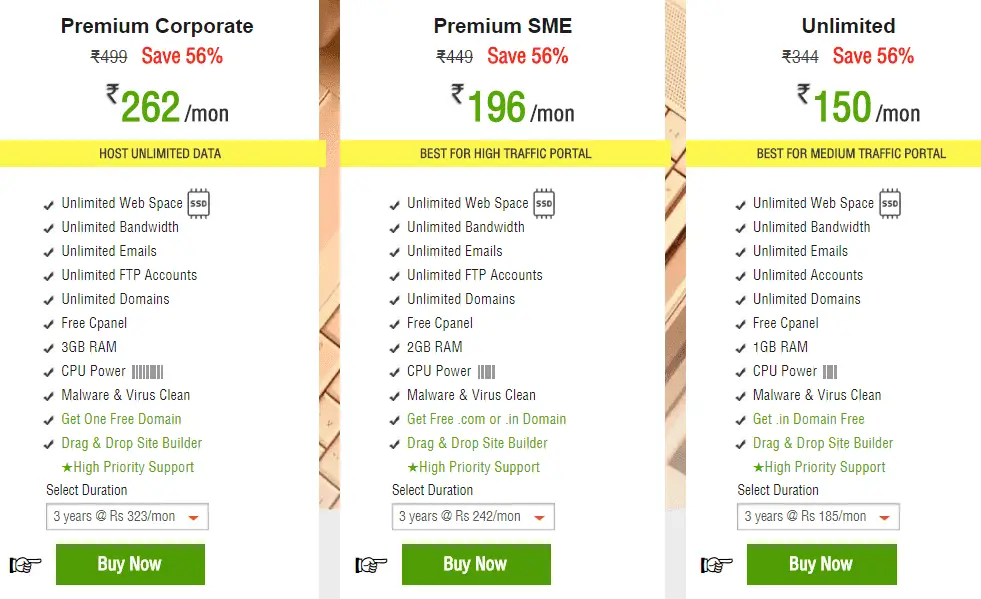
Thak you and your suggestion of best hosting site